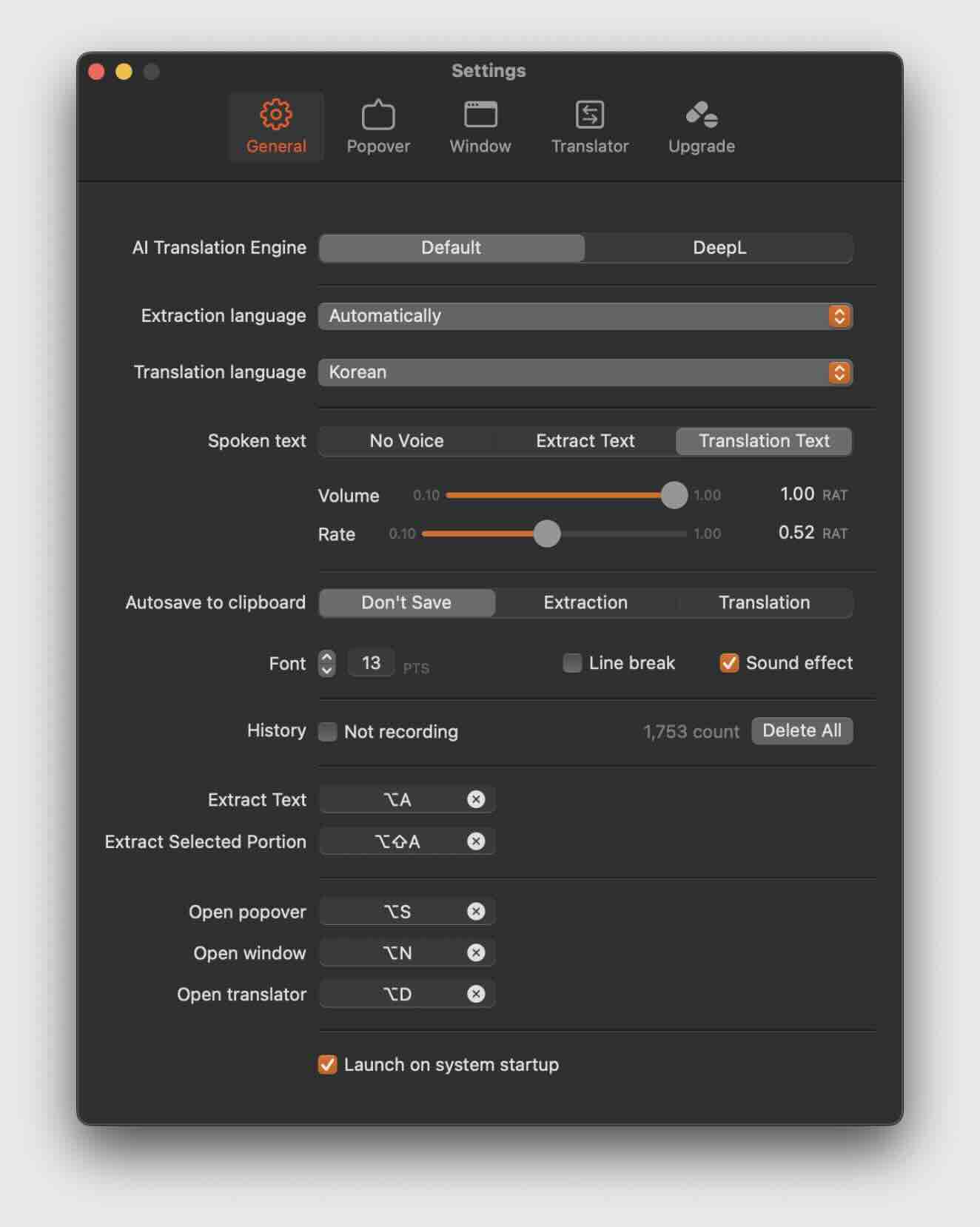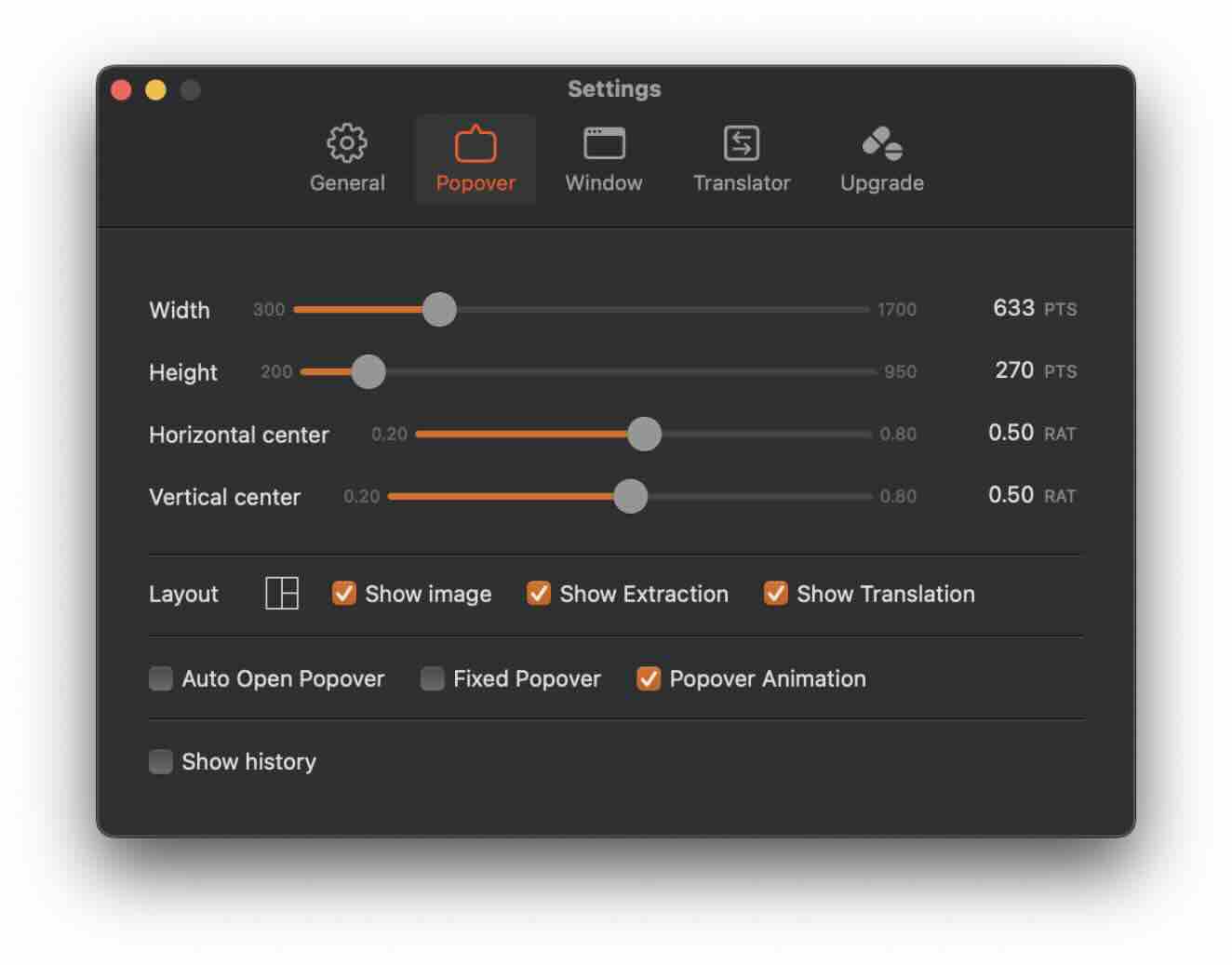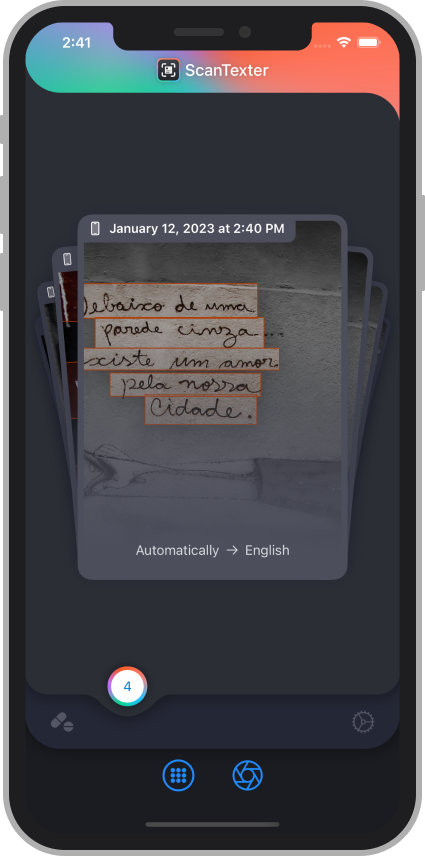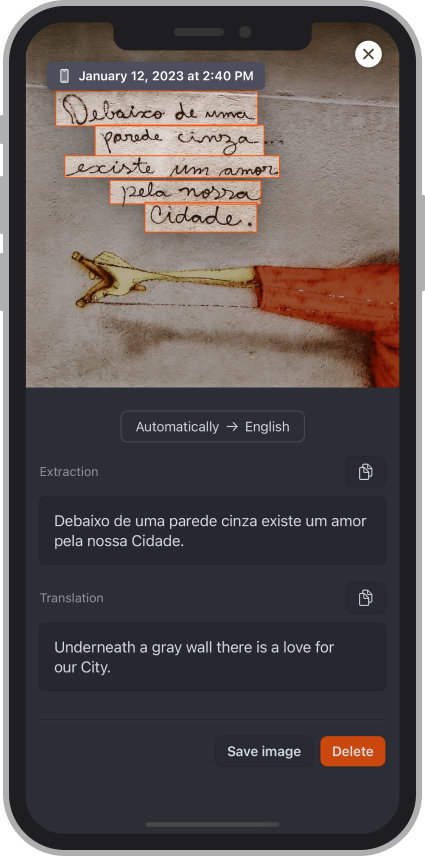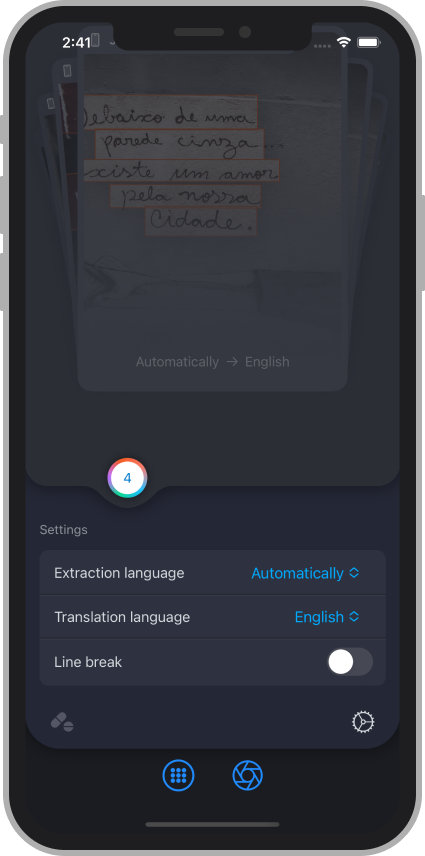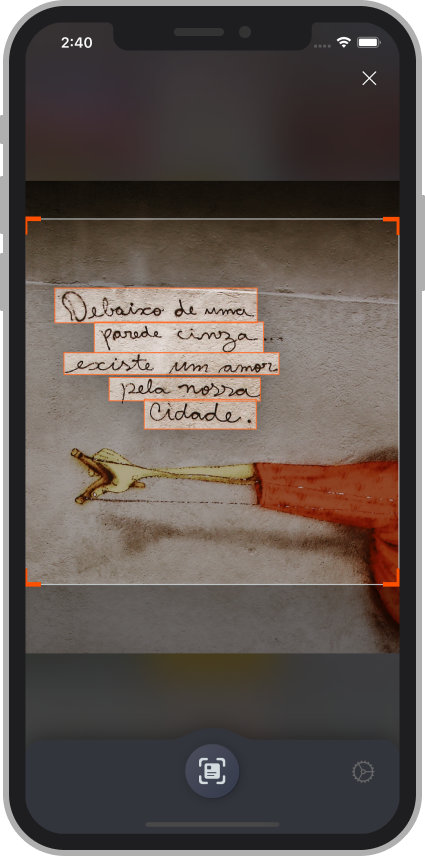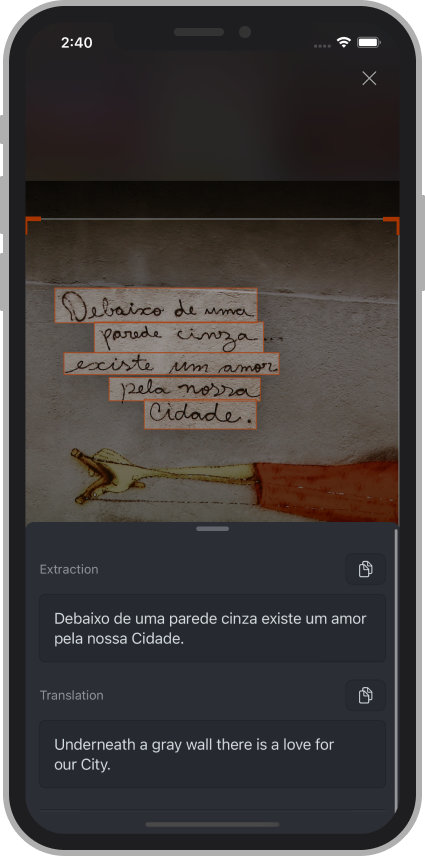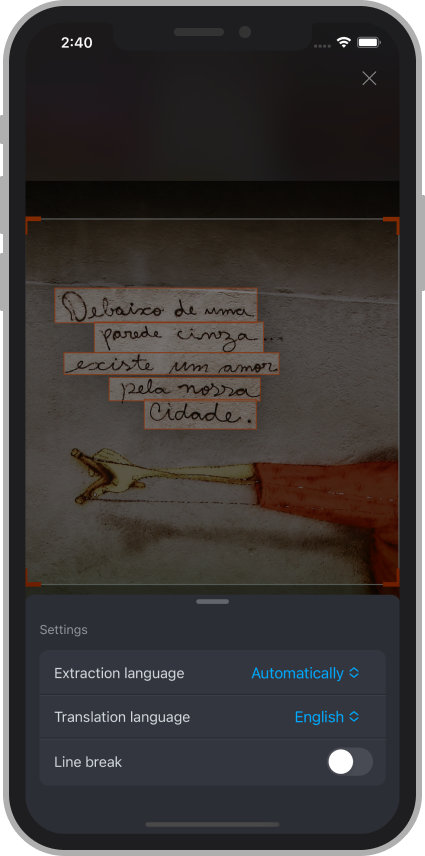Essential app for Mac users
We highly recommend it to mac users.
If you just select everything on the screen, you can extract and translate the text automatically.
Your productivity will change dramatically through the ScanTexter app.
Amazing productivity
Scan all the text on screen and translate them all at once!
Perfect Accessibility
Amazing accessibility by using the shortcuts with the (⌥A) key.
Personalized settings
This app provides the optimized productivity for mac users.
ScanTexter utilizes OCR technology to extract text from your screen and automatically translate it.
OCR(Optical Character Recognition) is a technology that enables computers to recognize and interpret text within images or digital scans. It converts printed or handwritten text into machine-readable text, making it easier to search, edit, and process digital documents. OCR technology is used in a variety of areas, including document scanning, automated data entry, and digital archiving.